Jumpstart your journey with Integration
Boomi Integration simplifies your business needs by allowing you to integrate software and hardware into an overall system. Our intuitive user interface makes creating integration simple and easy.
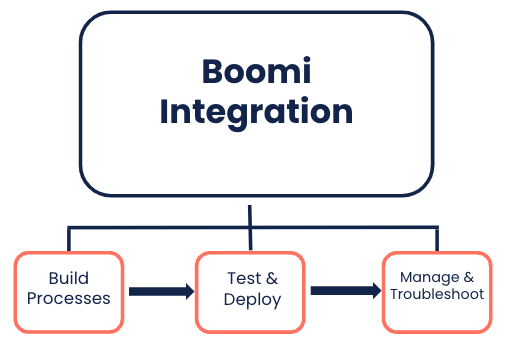
Build processes
You can use the process library to choose from different pre-built processes or you can use the Quick Start wizard to build your entire process, from start to finish. You can also use Boomi GPT to create the integrations for you, using prompts and generative AI.
For a more general overview, refer to the Getting started with Integration page.
Connect steps
The process canvas, introduces you to process steps that you can connect to build your integration processes and then configure to suit your needs. A step dictates how a process can retrieve, manipulate, and send data from a source to a destination. There are four categories of process steps.
- The Start step is the Special step that begins every process. It’s included in the process canvas by default and cannot be removed.
- Execution steps manipulate the document data.
- Logic steps direct the flow of documents through the process.
- Connector steps retrieve and send data into or out of the process.
After creating your process, you can also convert data from one format to another and create entirely new documents by using the Map components. You have the option to manually choose which steps you want to map, or you can use Boomi Suggest to steps for you. You can also create a Profile component to describe the layout or format of your document.
Set up your runtime environment
To test and deploy your process, you need to set up your runtime environment. Setting up your runtime environment means you must install and configure a basic runtime, runtime cluster, or runtime cloud.
A basic runtime is a single-tenant runtime with no high availability functionality. A runtime cluster is also a single-tenant runtime but with multiple nodes that provide high functionality. A runtime cloud is a multi-tenant runtime with multiple nodes, so there’s greater flexibility of use.
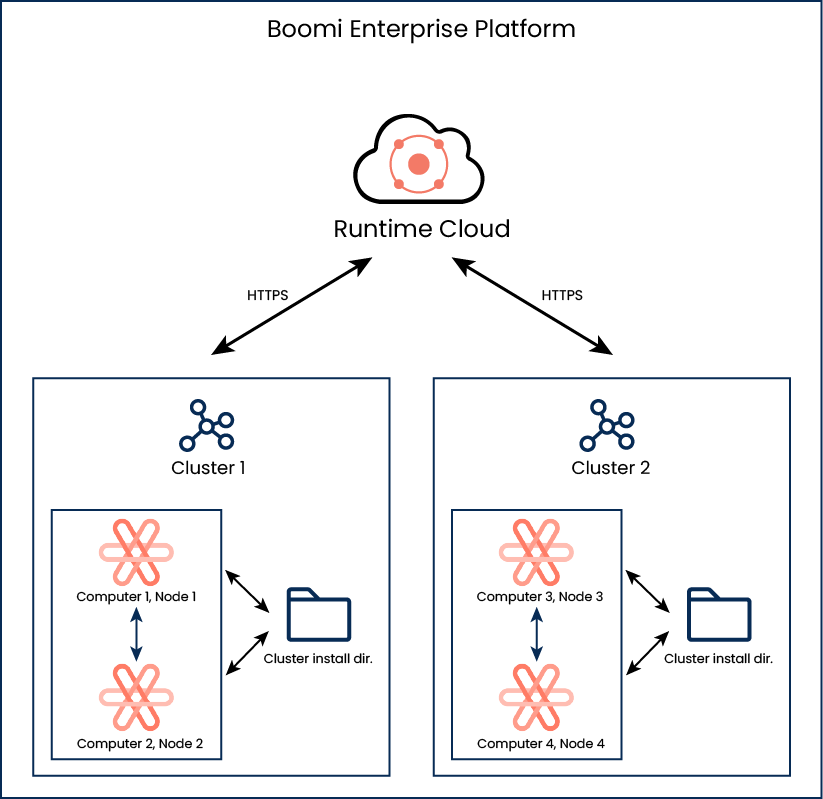
For more information on how to set up your runtime environments, refer to these topics:
- Basic runtime, runtime cluster, and runtime cloud setup
- Methods for installing basic runtimes, runtime clusters, and runtime clouds
Test and deploy
By switching to test mode, you have the ability to test your process right in the Build page, without the need to deploy it to your production environment. Refer to the topics below for further details.
Manage and troubleshoot
Integration management lets you manage and troubleshoot any errors in the Manage menu. From this menu you can view the results of your process executions and troubleshoot errors, administer runtimes, execute processes manually, and view process logs and activity for all your basic runtimes. Refer to the following topics for more information.
Next steps
Boomi offers you many other services and resources to aid in building and managing your processes.
Below are some of the different areas within Boomi that you can visit to view next steps.
Help documentation
Community knowledge articles and trainings
- Start Integrating with Boomi
- Integration Essentials: Working with steps - Training question
- Boomi Integration Developer 1 Training
Other services integration works with
- Getting started with Boomi API Management - Create, deploy, and manage APIs.
- Getting started with Boomi Master Data Hub - Synchronize and manage valuable data domains with Hub and Integration.
- Getting started with Flow - Access to exchange and synchronize data between a wide range of connectors and applications, supported by Flow and Integration.
